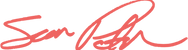INTRODUCTION
This project was given to myself and a group of students while attending Dev Mountain.
We were given the assignment to create a delivery app for Amazon in which everyday individuals could deliver packages for the company. To imagine, it would be something like Amazon’s version of Uber, but for package delivery.

THE CONSTRAINTS
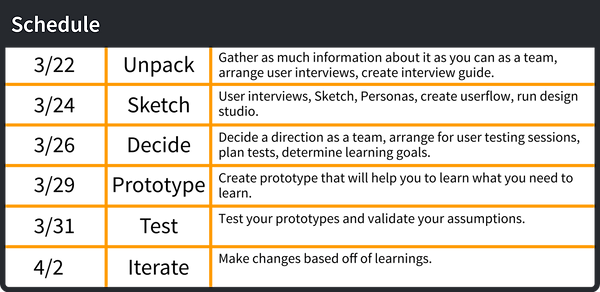
As a group we first discussed some of the constraints that we will be under and some of our assumptions. We were under a tight schedule and were to utilize the necessary tools in our UX Toolbox to work together and create something successful. The main problem to solve is to design an experience for an Amazon Delivery user that would enable them to successfully pick up packages from the Amazon facility, eventually delivering the packages to the customer.
UX PROCESS:
Unpack
We needed to really dig deep and find out everything we could about Amazon and their current delivery system. We got online and researched anything that would be similar to our assigned app and found that Uber and Lyft would be two apps that might be similar and would help facilitate in ideation. We also found it essential to interview individuals that work for Uber and Lyft, as well as Fedex, UPS and USPS. We needed to understand their current pain points with the apps, the systems and processes they use and what we can do to create a streamlined process from pick-up to drop-off for the user. We then arranged for user interviews and created a basic questionnaire outline that could be customly catered to each person we’d interview.

Interview
We brought in and interviewed several people who currently work for or have worked for Uber, Lyft, FedEx, UPS, and USPS and tried to understand their process of delivering people or packages and the things that work and don’t work for them. Our interviews would last roughly 45 minutes each and we interviewed seven different individuals, recording and taking notes during the interviews, then afterward, reviewing and discussing the interviews as a group.
Personas
To make sure that we were serving the needs of our users, we felt it was important to create persona's to keep on track. "Taylor", "Michelle" and "Danny" played an important role in the creation of this app. We dug deep into reviewing our interviews and research creating our persona's, as persona's should never be created on a whim. They each had very different needs such as desiring to make additional money or wanting to serve their local community and we'd keep "checking" back with them to make sure they were being considered in every decision we made moving forward.


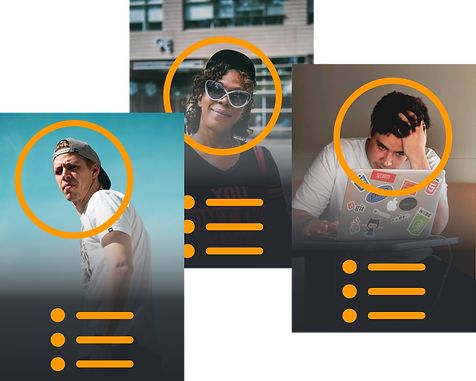
Affinity Diagramming

Affinity diagramming was useful to sort the large amount of information and user needs into logical groups we could retain and implement . We wrote down the pains, gains, and behaviors of our interviewees and personas. Then we clustered them into subcategories of financial pains, financial gains. This really helped to narrow down what the real focus would be, the true needs and features we could design within our time frame, and the next direction to take.
Design Studio & Sketches


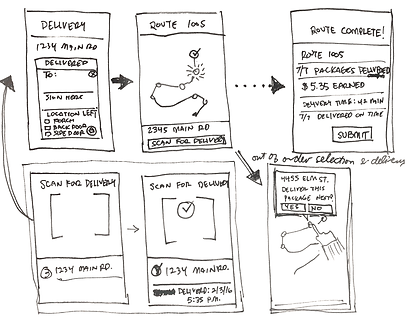
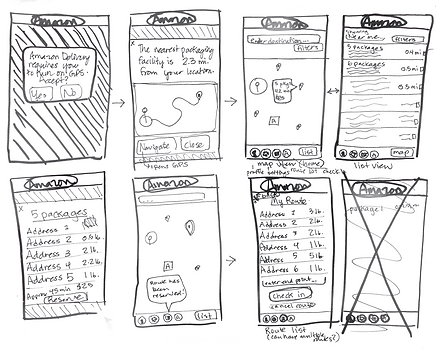

One struggle that we initially had as a team was that our vision and direction was a bit different from one another. In order to succeed, we really needed to get on the same page. We decided to hold a design studio to really gather everyone’s insight and ideas together. Each of us sketched out separate concepts and wireframes and would present to the group. We’d discuss and hash out the good and bad, then only keep what made most sense. We compared our sketches along with the knowledge we gained in our previous interviews and found many recurring themes that would need to be implemented into the final design.
Task Flow
The main task flow we learned through the various user interviews is that we needed to design an experience for an Amazon Delivery user that would enable them to successfully pick up packages from the Amazon facility, eventually delivering the packages to the customer, select a route, scan packages into your vehicle, navigate the user to their route, deliver the package to the correct house with any specific notes attached to that package, and finally scan packages as they are delivered to notify HQ that they’ve been delivered.

Site Map
Creating a site map became essential as we needed a direction and flow to how the app would function from point A-Z.
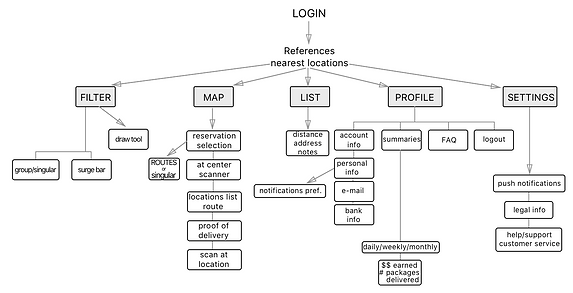
Once we had a solid idea for site mapping and were all on the same page, we could then begin wireframe. We used our sketches and Balsamiq and tried to keep things very low fidelity. Here are a few of those wireframes.
Wireframing


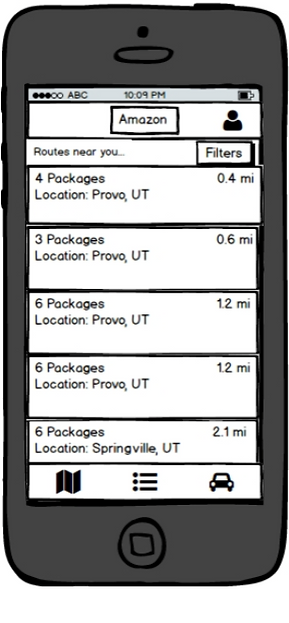
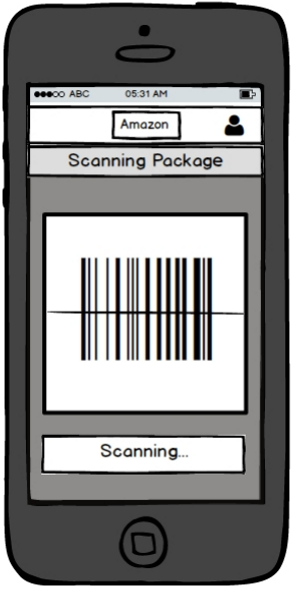
We brought in a few of our previous interviewee’s and tested a prototype we put together with our wireframes. We adjusted and tweaked a few functionalities in those wireframes and then began the process of designing a higher fidelity prototype
User Testing
Because each member of the group was designing a different aspect of the app, it was crucial for us to keep the design on the same page. We designed the app in Sketch and we’d team design when we were together as much as we could, but when we weren’t together, we’d use a group style guide to keep us in line. We would also use Slack to communicate and send each other screenshots to check in and make sure we were all on the same page in designing. This was crucial to keeping the design consistent.
Style Guide

We grouped our designs together and used Marvel to create a prototype with our more high fidelity wireframes. We used this prototype in user testing interviews.
Marvel Prototype
As a group, we were very proud and happy with the outcome of the project. We tested this version of the prototype with a few of our previous users. The results were very positive and they really loved many of the features such as:
Routing navigation, on-app package scanning when picking up and dropping off packages and reservation of routes.
I share this study with the viewer because of my desire to illustrate my knowledge of the UX process and my ability to work and UX on a team on a tight schedule and deadline. This is definitely something my team and I were very pleased with.
If prototype display isn't working
click 'play' button.