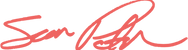My UX Process:
How I Will Add Value To Your Company.
Unpack
When facing a new UX project or problem, I start by unpacking all of the assumptions made by stakeholders or myself. Gathering as much unbiased information and research as possible on the issue at hand is vital. For example collecting any stats, data on an issue, user flow insights, documentation on why certain processes were chosen in the first place from stakeholders. Any information is better than starting from scratch.
Discovery Tools

After going through data and digging into as much information on the product, going through the assumptive needs of the user, I open up the UX tool kit and bust out the discovery tools.
This begins by getting outside of your head and into the minds of your product's users. This is done through creating a UX questionnaire from the information you've gathered, reaching out to your user's and conducting and recording user interviews.
User interviewing helps you find if the assumptions you've made and the problems you are striving to solve are legitimate and worth solving in the first place. Which can ultimately save precious time as well as funds on a tight deadline and budget. I've found that conducting these interviews with a product's users, listening to them, answering to their needs, collecting the right data and information, ends up being vital to finding the right answer to the right problem.

After conducting user interviews, I find that affinity diagramming can be a very simple, yet powerful technique for grouping and understanding information. At this point, you and your group are trying to identify your most important assumptions and problems to tackle. Which issue came up most often for a user? Write it down on a sticky note or spreadsheet and group related items together. Affinity diagramming is great for identifying and analyzing user's real issues.

Sketching is where I would usually start in the discovery phase. This helps me to hash out different concepts. Keeping sketches very low fidelity helps you to not get married to one concept. This helps you explore different layouts that may make the most sense for the user.
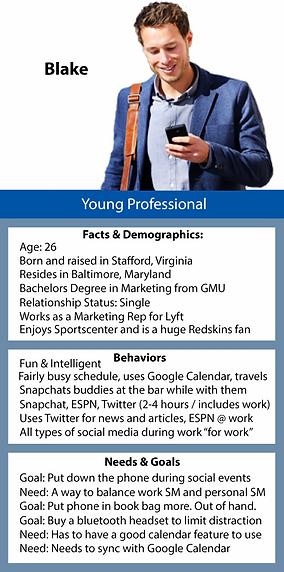

Persona’s are useful because of the importance of keeping a users goals, current behavior and pain points into consideration at all times. The persona’s should be created based upon what we’ve learned through our research interviews and should be based on the facts and figures of real people, never made up on a whim. Persona’s tell the context and story of your user or a certain type of user, illustrating user behaviors, attitudes, needs, challenges, pain points, goals and motivations. They help us as product designers to understand why a user does what they do and how the product or service you’re creating for them will better serve them. This really helps us as designers understand, relate to, and remember the end user throughout the entire product development process.

Creating site flows and user flows are helpful tools in designing certain aspects of an experience or just getting an overall view and scope of what you as the designer are creating. Some designers get these two tools mixed up but they both serve very different and distinct purposes.
Site flows you'd use prior to wireframing. It is crucial that you know which pages go where on the piece of software, app, website or product you are creating. You also need to know which pages link to eachother. This helps to design call-to-actions that will lead a user through the right page flow. Site flows help you really get a good view of of the navagational heirarchy. You get an idea for how deep to take your navigation. If a navigational path gets to be too much, you can streamline it. If the navigation gets too broad, you can merge relevant pages. All this helps you design a simpler navigation experience.

A user flow is like looking at directions from point A to point B. You can see which routes to take, where to turn and the miles it takes to get there. These specifics help you get to your destination with efficiency. Sketching out a quick low level view allows you to get the feel for how much time and effort it will takes to complete a task.

Design studio's are another useful tool that sparks insightful collaboration between UX / UI designers, programers, marketing teams and other various stakeholders of a product. Holding a design studio when deciding on a certain feature of a product helps fuel new ideas, perspectives and can generate new ideas very quickly. It allows for open and honest critique of these new concepts and ideas forcing participants to defend their concepts. It really strengthens personal ownership making team members more passionate about the product.

Once you and your team have decided on a consensus, it's time to take the knowledge you've gained and sketched out and really put them into action. This is where i'd dig into low fidelity wireframing and once those are approved, then onto more high fidelity wireframing. It may not go as smooth as that however. There may be a new concepts that you could sit down with a user to test and validate inbetween a low fidelity concept and high fidelity. This is really where i'd hone in on the nit and grit of the product to nail down, then scale forward.
Decide and Interview
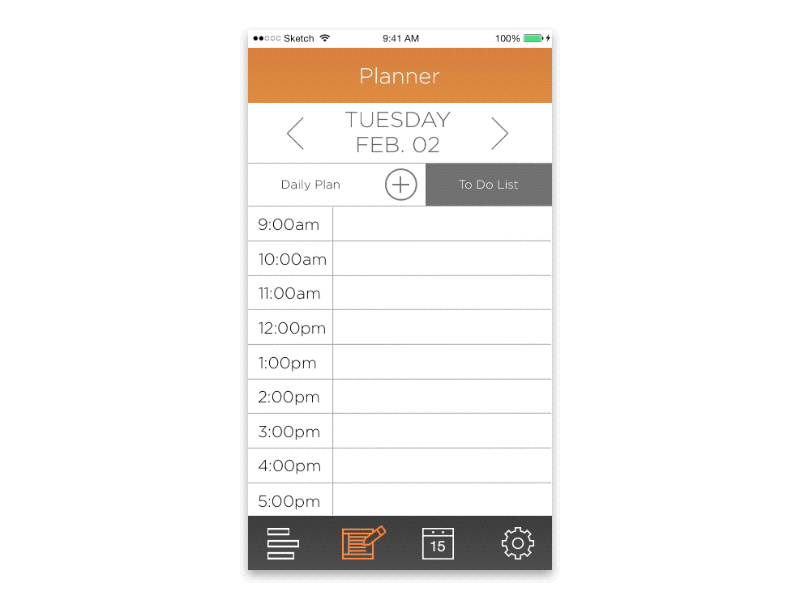
Once you feel like you've got a good handle on your wireframes, you've worked hard to nail down your product or maybe a certain feature, you've followed your style guide so that the look and feel of your product is on point, it's time to test it to see what your users think of the product! Creating and then testing a usable prototype in an easy to use prototyping tools such as Marvel or Invision, is key! This prototype can be either a low fidelity or high fidelity prototype (as seen above), depending on the insights you are trying to gain and your learning goals.
Review and Reiterate Accordingly
Finally deciding on a consensus and a direction and then taking action on this decision is vital. You've done due dilligence in using your UX toolkit. You've unpacked your assumptions, strived to eliminate designer bias, conducted user interviews to validate or drive direction, sketched out concepts as a designer and a group in your design studios, and created a flow chart and user flow to visualize how this project might look and function.
Once you've decided on a direction, you can begin planning user testing sessions with ideally, the same users you've previously interviewed, then also some new users without prior knowledge of the project. I would create and decide on some new learning goals and questions you are striving to find answers to by this new set of interviews.
In closing
Ultimately I became a UX designer because I am passionate about creating an amazing experience for that end user. I also know that we as UX designers are an incredibly valuable asset to any company because they aren't spending hundreds of thousands of dollars to develop a product or feature, that ultimately doesn't serve that end user.
A quote from one of my favorite books: Nail It, Then Scale It (Furr & Ahlstrom) I feel ties in nicely when refering to how I see my role as a UX designer,
Your company can have confidence that this product has been tried, tested, validated and proven with the end user at the forefront of the product developement process. As an entrepreneur and UX designer, the process of nailing a product down, with the end user's experience at the forefront, makes sense and is something I am passionate about and stand behind.
"(the) process is to conduct rapid, inexpensive, simple expiraments in the field to test your hypotheses rather than building products. This fundamental depends on the recognition that whatever you believe about your product, customers, or market is a hypothesis that needs to be proven. In other words, whatever you believe is an educated guess and nothing more."